Your Home Page
Your home page is organized into four areas. Clicking a link in the first area changes what you see in the second area. Clicking a link in the second area changes what you see in the third area. The fourth area is not affected by the other three.
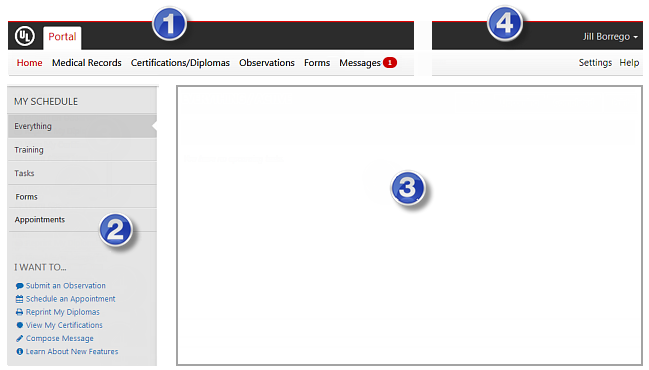
 Tab Links
Tab Links
|
 Action Area
Action Area
|
 Control Panel
Control Panel
|
 Personal Options
Personal Options
|