Review the Password Policy
Administrators can set a minimum password requirement, either a Low or High level password strength. If users' passwords do not meet the minimum requirement, they will be prompted to change their password.
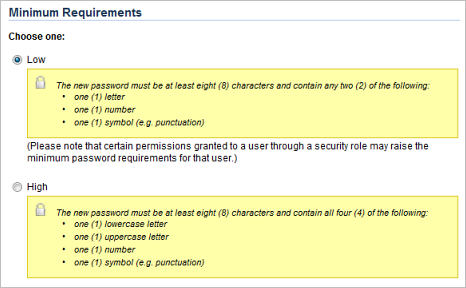
|
A Low level
password must be at least eight (8) characters and contain any
two (2) of the following:
|
A High level
password must be at least eight (8) characters and contain all
of the following:
|
| Example Type | Sample "Low" passwords | Sample "High" passwords |
|---|---|---|
| A short sentence (with punctuation) or phrase |
Iamhappy! mom is 92 number 9 mark4ever |
I am 48. Mom is 92! Number 9 Mark4ever! |
| Dog's name and year |
Rover2012 |
Rover 2012 |
| Dog's name and year without spaces |
Rover1984 |
Rover-1984 |
The minimum password requirement is set to Low by default. If the password strength is set to Low for all users, certain permissions granted to a user through a security role may raise the minimum password requirement for that user. Permissions that require a High level of password strength are noted with a "Requires high password" message in red following the permission description on the Security Roles window.