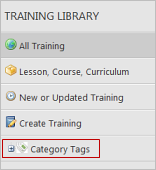About Category Tags
You can use category tags to organize your training titles and/or filter data in reports.
You can think of your library of courses as a real library full of books. In a library, you would probably want to group all the books by a certain characteristic or characteristics. For example, all the books about human resources (HR) topics would be grouped together.
Tags in PureSafety represent different characteristics that you can use to organize the courses in your online library. For example, all HR-related courses will get tagged with the HR category tag. This allows you to do the things below.
- You can see at a glance all the courses related to a specific topic. Note: You can add multiple tags to the same course. This allows you to add the training to as many categories as needed.
- You can filter the training library based on these tags.
- You can search the training library for general training topics more easily.
- You can run reports on all courses that have a particular tag. For example, you could run a report for all courses related to HR training.
For example, Smith is a training administrator for a company that has purchased the OSHA 10 Hour General Industry, OSHA 10 Hour Construction, and OSHA 30 Hour Construction courses.
For easier searching and filtering, Smith creates a category tag named OSHA and adds it to each of the training courses mentioned above. Now, Smith can filter the library by OSHA training easily to show the specific training he wants to see.