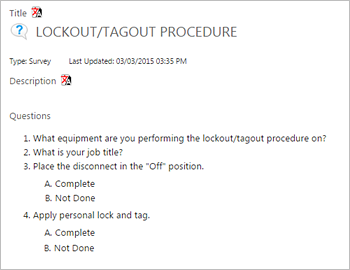Create Standard Operating Procedure (SOP) checklists using tests or surveys
Completing tests and surveys on mobile devices can be leveraged for use with SOP checklists.
Create checklists using tests or surveys in the training library, make them self-assignable, print the QR code, and post it on or near the equipment or area where trainees need to complete the checklist.
Since both tests and surveys can be used, you can decide which method meets your needs. The table below compares important differences between the two:
| Test | Survey |
|---|---|
|
|
|
For example, you can define correct answers and report on those specific answers. |
For example, you can allow employees to type in the name of the equipment for procedures that have similar instructions. You can export the survey report and filter by equipment type. |
Best practices for using a test for SOP checklists
Create tests by going to .
- Uncheck the Randomize Questions check box. Disable this option to keep the order of the checklist because each question is a step in the checklist.
- Provide an answer to each question that indicates the task has been done, such as Complete. Set this answer as the correct answer.
- Provide another answer to each question that indicates that the task has not been done, such as Not Done.
Below is an example of a SOP checklist using a test.
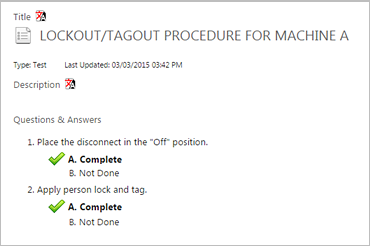
Best practices for using a survey for SOP checklists
Create surveys by going to .
- Use the open-ended question type for questions that require your
employees to type information. For example, What is the name of the equipment?Note:
Trainee answers to open-ended questions are limited to 1000 characters.
- Use the multiple choice question type for steps in the checklist. For example, turn off the machine.
- For multiple choice questions, provide an answer that indicates the task has been done, such as Complete.
- For multiple choice questions, provide an answer that indicates that the task has not been done, such as Incomplete.
Below is an example of a SOP checklist using a survey.