Test Tab
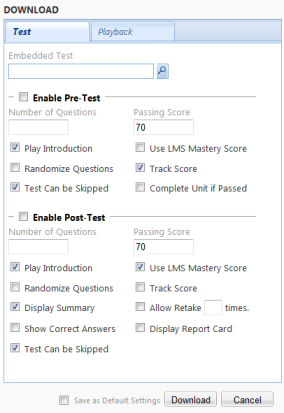
| Field | Details | |
|---|---|---|
|
Embedded Test |
Click the Search icon to see all the tests that exist in your Training Library. Type one or more keywords in the Search field on the Select Test window and press ENTER. Once you find the test you want to embed in the presentation, select it, and click the Select button. The selected test displays in the Embedded Test field on the Download window. |
|
|
Enable Pre-Test check box |
Enables the selected test to display before the material in the presentation. Pre-tests are used to measure a trainee's knowledge level before the material in the presentation is presented. After selecting the Enable Pre-Test check box, you can define any of the settings below. |
|
|
Number of Questions |
Type the number of questions you want to include in the pre-test if you want to choose only some of the questions from the test you just selected. If you do not type a number in this field, the pre-test includes all the questions from the test you just selected. |
|
|
Play Introduction |
Select If you want to play this introduction before the pre-test. By default, a UL EHS Sustainability introduction is played when an interactive presentation begins. |
|
|
Randomize Questions |
Select if you want the questions in the pre-test to display in a random order. By default, the test questions are presented in sequential order. |
|
|
Test Can Be Skipped |
Select if you want to make the pre-test optional. |
|
|
Passing Score |
Type the minimum percentage required to pass the pre-test. This field can be used in conjunction with the Complete Unit if Passed field as needed. |
|
|
Use LMS Mastery Score |
Select if you want to use the passing score set in your LMS. This option automatically overrides the Passing Score value entered in the previous step. |
|
|
Track Score |
Select if you want to track the pre-test score. Used if your LMS is capable of tracking the score of tests within presentations |
|
|
Complete Unit if Passed |
This option can be used in conjunction with the Passing Score option. For example, if you select this check box and type 90 in the Passing Score field, trainees who score 90% or higher on the pre-test will not be required to view the material in the presentation. |
|
|
Enable Post-Test check box |
Enables the selected test to display after the material in the presentation. Post-tests are used to measure a trainee's knowledge level after the material in the presentation is presented. Courses containing a pre-test and a post-test do not require trainees who have passed the pre-test to take the post test. Trainees can take the course if they wish, but the post-test will not appear at the end of the course. After selecting the Enable Post-Test option, you can define any of the settings below. |
|
|
Number of Questions |
Type the number of questions you want to include in the post-test. If this field is left blank, the post-test includes all of the questions in the selected test. |
|
|
Play Introduction |
Select if you want to play this introduction before the post-test. By default, a UL EHS Sustainability introduction is played when an interactive presentation begins. |
|
|
Randomize Questions |
Select if you want the questions in the post-test to display in random order. By default, the test questions are presented in sequential order. |
|
|
Display Summary |
Select to display the number of correct and incorrect answers from the post-test. |
|
|
Show Correct Answers |
Select to display the correct answer to trainees after they answer each question |
|
|
Test Can Be Skipped |
Select to make the post-test optional. |
|
|
Passing Score |
The Passing Score field is used to type the minimum percentage required to pass the test. For example, if you type 80 in this field, the trainees must score 80% or higher to pass the test. |
|
|
Use Mastery Score |
Select to use the passing score set in your . This option automatically overrides the Passing Score value entered in the previous step. |
|
|
Track Score |
Select to track the post-test score if your is capable of tracking the score of tests within presentations. |
|
|
Allow Retake |
Select to allow trainees to retake the test and type the number of times the test can be retaken. |
|
|
Display Report Card |
Select to display details about the test score. |
|