Save a Recorded Session
If you have not saved the changes you've made and one of the issues below occurs, you can save that recorded session.
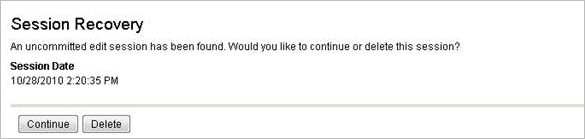
Some of the possible issues are listed below.
- The system automatically logs you out of your session.
- The browser closes unexpectedly.
- Your Internet connection stops working.
- The system times out because you have remained inactive for 30 minutes.
The CCS has saved all the changes you made before you logged out of the CCS. You can save or cancel that editing session.
- Click Continue to save all your changes and continue working on your presentation.
- Click Delete to discard your previous changes and cancel the session you were working on and that you did not save.