Use the Search Feature
You can sort, search, and apply filters on grids throughout the application.
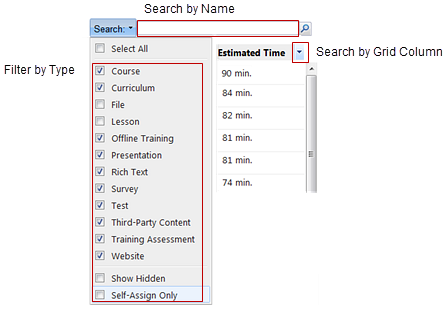
| Option | Description |
|---|---|
|
Search by Name |
Search fields are located above grids. This allows users to search for specific names or titles related to the grid display. For example, a search field is located above the Training Library grid. Type any part of a name or title, such as exposure, and click the magnifying glass in the search field. The system displays training units with the word "exposure" in the title. |
|
Filter by Type |
Grids allow users to filter data. By clicking the word Search, users can select a specific training type. The system displays only items that meet the chosen criteria. For example, on the Training Library grid, a user can click the drop-down and select to see only the Test type training units. As a result, the grid displays only test training units. |
|
Sort by Grid Column |
Grids may contain more than one column of information. Column titles may include title, type, name, employee ID, and format. In most cases, users can sort by columns to group like items. Users can also add or remove columns as needed. |