Use Control Buttons
You can pause or review a previous section of a presentation by using the control buttons at the bottom of a screen.
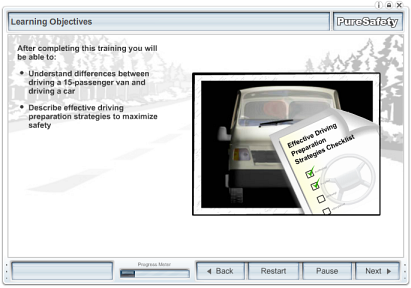
| Button | Description |
|---|---|
|
|
This button allows you to expand the presentation window to full-screen. |
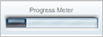
|
The meter indicates your progress in the presentation. |

|
This button allows you to go back to the previous slide. |

|
This button allows you to begin the presentation again, from the beginning. |

|
This button allows you to stop the presentation. The system bookmarks your position so you can finish viewing the presentation later. |

|
This button allows you to go to the next slide. This button may be disabled until other actions on the page are complete. |
