Library Data Export Report
This report provides a list of all the training titles in your library. You can limit report results by training type, whether training is hidden, and whether users can assign it to themselves.
- Summary Level. This view displays an
alphabetical list of training sets (lessons, courses, curriculums) and training
units (for example, individual tests and presentations) that are not part of a
set (default view).
You can drill down on a training set to view the components of a training set. Use the mouse to hover over a training set title and click when the pointer changes to a hand.
- Summary (Complete List). This view displays an
alphabetical list of training sets and training units even if they are part of
a training set.
You can drill down on a training set to view the components of a training set. Use the mouse to hover over a training set title and click when the pointer changes to a hand.
- Detail Level. This view displays an alphabetical list of training sets (with an indented display of the training units included in each set) and training units that are not part of a set.
- Detail (Complete List). This view displays an alphabetical list of training sets and training units, even if they are part of a training set.
The report includes the information below.
- Training type
- Estimated time (displayed in minutes) for completion
- The date training was transferred into your organization's library
- Whether trainees can self-assign the training
- Whether it is currently hidden
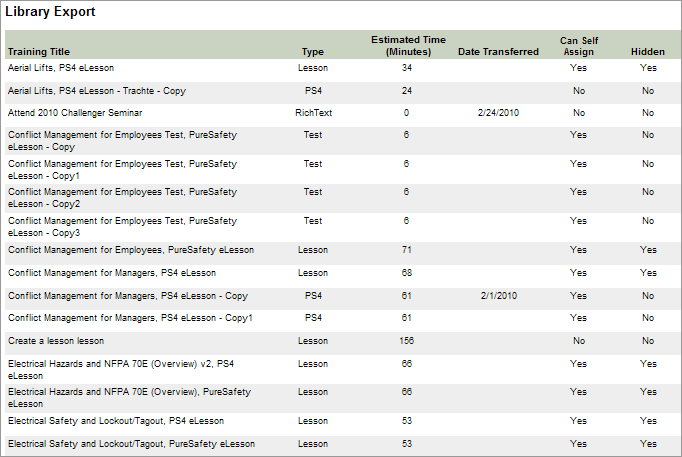
Report Parameters
| Parameter | Default Value | Details |
|---|---|---|
|
Level of Detail |
Summary Level |
Required |
|
Training Type |
All |
Required |
|
All Or Hidden |
Show All |
Required |
|
All Or Self Assign |
Show All |
Required |
Links to Other Reports
- Click on a training set title to drill down and view its components.