Employees on LWD
This report provides a list of employees who have lost (LWD) or restricted (RWD) work days in the specified date range.
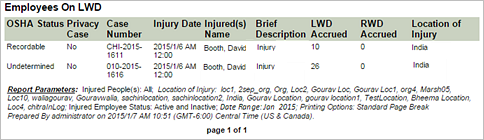
- OSHA Status
- Case Number
- Injury Date and Time
- Injured's Name
- Brief Description. This description is entered on the Injury screen.
- Lost Work Days accrued
- Restricted Work Days accrued
- Location of injury
Report Parameters

| Parameter | Default Value | Details |
|---|---|---|
|
Injured Employees |
None selected |
All employees are included by default. |
|
Injury Location |
None selected |
All locations are included by default. |
|
Injured Employee Status |
Active and Inactive |
You can select active, inactive, or active and inactive. |
|
Period |
Month |
Required. This selection changes the next two options. |
|
Month |
Jan |
Only displayed if Month is selected in the Period parameter field. |
|
Quarter |
Quarter 1 |
Only displayed if Quarter is selected in the Period parameter field. |
|
Year |
[Current Year] |
Only displayed if Year is selected in the Period parameter field. |
|
Printing Options |
Standard Page Break |
You can select a standard page break or a page break after each location. |