Governance Overview Section
The Governance Overview section provides a quick glance at what is currently happening in your organization from a safety point of view, such as how many investigations your Safety team is examining and how many urgent submissions your employees have recorded.
Details
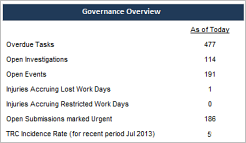
| Metric | Type | Description | Calculation Method | Drill-Down |
|---|---|---|---|---|
|
Overdue Tasks |
Lagging indicator |
This is the number of tasks that weren't completed by the expected deadline. |
Number of open tasks with a due date in the past. |
Yes |
|
Open Investigations |
Lagging indicator |
This is the number of investigations your Safety team is currently working on. |
Number of tasks of the Investigation type that have a status other than Completed. They may have a status of Not Started, In Progress, Pending Verification, or Verification Failed. |
Yes |
|
Open Events |
Lagging indicator |
This is the number of events your Safety team is currently following up on. |
Number of event records that have a status of Open. |
Yes |
|
Injuries Accruing Lost Work Days |
Lagging indicator |
This is the number of injuries that resulted in lost work days (LWD). To follow up on this information, you may: ·Make sure employees are going to their doctor's appointments and receiving appropriate care ·Investigate whether affected employees can return to modified work so that you can reduce the total number of lost work days ·Make sure affected employees receive appropriate training to prevent similar injuries in the future ·Make sure appropriate training and corrective actions are in place to prevent similar injuries for other employees |
Number of injury records that have the following type of record in the Lost and Restricted Work section on the Case screen: ·A record with a date in the Start (First Day) field that does not have a date in the corresponding End (Last Day) field ·The record is of the Lost work loss type. |
Yes |
|
Injuries Accruing Restricted Work Days |
Lagging indicator |
This is the number of injuries that placed employees on modified work. To follow up on this information, you may: ·Make sure affected employees receive appropriate training to prevent similar injuries in the future ·Make sure appropriate training and corrective actions are in place to prevent similar injuries for other employees |
Number of injury records that have the following type of record in the Lost and Restricted Work section on the Case screen: ·A record with a date in the Start (First Day) field that does not have a date in the corresponding End (Last Day) field ·The record is of the Restricted work loss type. |
Yes |
|
Open Submissions Marked Urgent |
Leading indicator |
This is the number of urgent submissions that are currently open. It may be useful to review the number of urgent submissions on a daily basis. Your next steps may include: ·Taking a closer look at these submissions. You can see these submissions on the News Feed by filtering the list to display only urgent submissions. ·Further prioritizing these submissions. You can use the Severity section in each submission to further prioritize them based on your own evaluation. ·Making sure they are resolved in a timely manner. Be sure to set a deadline for your team to take care of urgent submissions quickly, for example, in no more than 48 hours. |
Number of submission records in which the Urgent check box is selected and that have a status of Reported, Reviewed, or In Progress. |
Yes |
|
Total Recordable Cases (TRC) Incidence Rate |
Lagging indicator |
This is the incidence rate for recordable cases. If the selected time period is not complete, the report will display the most recent complete time period. For example, if you run the report for August 2013 on August 1, then the report will display the Total Recordable Cases Incidence Rate for July 2013. Yearly hours worked totals are automatically calculated based on each location's monthly totals. This yearly hours worked total is calculated when running the report and updates the yearly total on the location record. |
The sum of all the location total recordable cases (non-fatal injuries and illnesses) X 200,000 / the sum of all location hours worked. |
Yes |