OSHA 300
This report provides the OSHA's Form 300, Log of Work-Related Injuries and Illnesses (Rev. 01/2004).
You can run this report from the Reports Directory or from the Injuries screen.
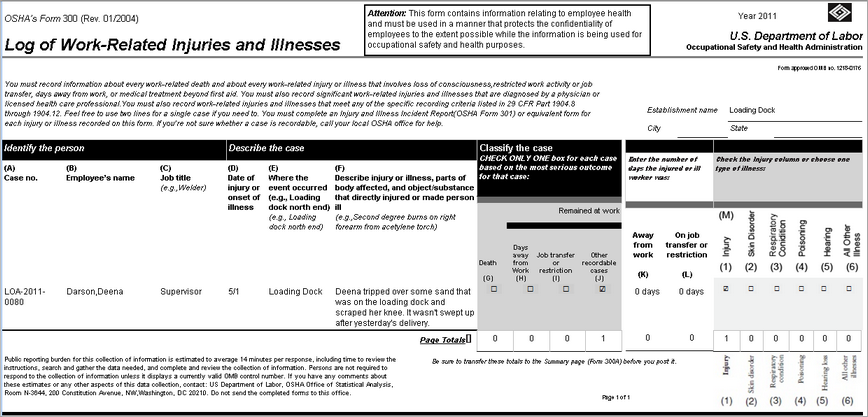
Report Parameters
| Parameter | Default Value | Details |
|---|---|---|
|
Date Range |
Month To Date |
Required. |
|
Injury Log ID |
None Selected |
Required. You can select a single Injury Log. |
The table below describes the OSHA 300 form fields and the corresponding PureSafety source fields. Go to or to view the source fields. The capitalized words in the PureSafety Source field column represent the tab on the Create Injury screen where the field displays.
| Form Field | PureSafety Source Field |
|---|---|
| Identify the person | |
|
(A) Case No. |
CASE: Case Number |
|
(B) Employee's Name |
EMPLOYEE: Last Name, First Name, Middle Initial |
|
(C) Job Title |
EMPLOYEE: Job Title |
| Describe the case | |
|
(D) Date of injury or onset of illness |
INJURY: Injury Date |
|
(E) Where the event occurred |
INJURY: Where Occurred |
|
(F) Describe injury or illness, parts of body affected, and object/substance that directly injured or made person ill |
INJURY: Brief Description |
|
Classify the case... |
|
|
(G) Death |
INJURY: Date of Death |
|
(H) Days away from work |
CASE: and The Number of Days is calculated from the Start Date and Last Date entered on the Create Lost or Restricted Work when Lost is selected in the Work Loss Type field. |
|
(I) Job transfer or restriction |
CASE: and The Number of Days is calculated from the Start Date and Last Date entered on the Create Lost or Restricted Work when Restricted is selected in the Work Loss Type field. |
|
(J) Other recordable cases |
The sum of Injuries that didn't result in death, LWD and RWD is less than 1, and is a recordable injury type. |
|
Enter the number of days the injured or ill worker was... |
|
|
(K) Away from Work |
CASE: and The Number of Days is calculated from the Start Date and Last Date entered on the Create Lost or Restricted Work when Lost is selected in the Work Loss Type field. |
|
(L) On job transfer or restriction |
CASE: and The Number of Days is calculated from the Start Date and Last Date entered on the Create Lost or Restricted Work when Restricted is selected in the Work Loss Type field. |
|
Check the Injury column or choose one type of illness... |
CASE: Injury Type |