Assignments Completed Under Minimum Time Report
This report provides a list of assignments that were completed under the minimum time set in the training properties. You can use this report to evaluate if employees are taking the appropriate time to complete an assignment. By default, the report displays all training. You can run the report for a single training as needed. You can not select multiple training courses.
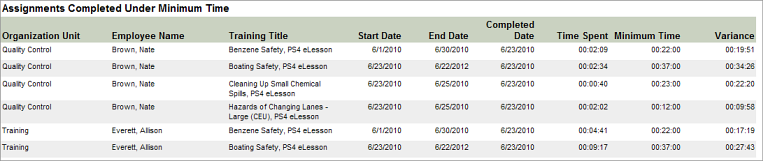
- Organization unit the employee belongs to
- Employee name
- Training title
- Dates when the training starts and ends
- Date the employee completed the training
- Amount of time the employee spent taking the training*
- Minimum time it takes to complete the training
- Variance. This detail is the difference between the actual time the employee took to complete the assignment and the estimated minimum time.
Report Parameters
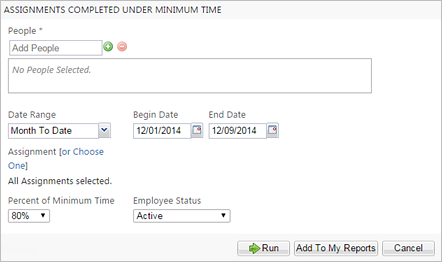
| Parameter | Default Value | Details |
|---|---|---|
| People | None selected. | Required. You can select multiple users, organization units, and groups. |
| Date Range | Month To Date | |
| Assignment | All | Required. You can select a single assignment instead of running it for all assignments. |
| Percent of Minimum Time | 80% | Required |
| Employee Status | Active | Required |
* "Time in training" data may be affected by user behavior such as the user closing the browser during a training session, a network interruption during a training session, the user allowing the session to remain idle for longer than the timeout period, the user placing the computer into hibernation mode during a training, and the user starting multiple, concurrent versions of the same training session.