Training at a Glance Report
The report provides a list of properties for selected training, including the type and who it is assigned to. You must select a training to run this report. You can use this report to review training data and results for specific groups of employees.
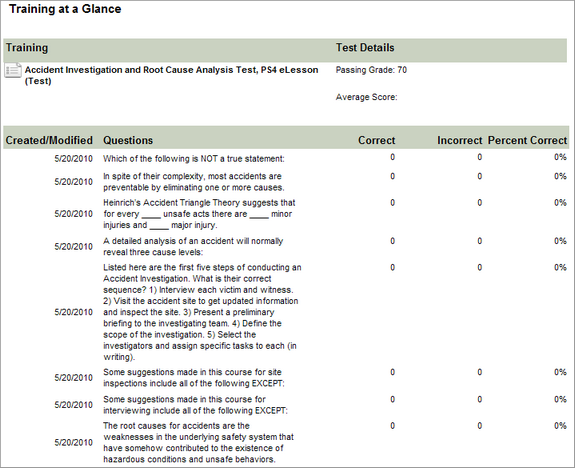
The report includes the information below.
- Training title and type
- Content that makes up the training
- Pie charts displaying the estimated and actual times for the training
- People it is assigned to
- Dates when the training starts and ends
- Whether it is required
The two charts on this report show estimated time and average actual time. You can drill down to the Question at a Glance report to see questions and answers when running the report for a test or a survey.
Report Parameters
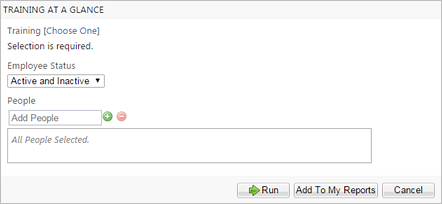
| Parameter | Default Value | Description |
|---|---|---|
| Training | None selected. | Required. You can select only one training. |
| Employee Status | Active | Required |
| People | None selected. | You can select multiple employees, organization units, or groups. If you leave this parameter blank, the report includes your entire organization hierarchy by default. |
Links to Other Reports
- Click on specific training content to drill down to more details about that training unit.
- Click on surveys and survey questions to drill through to the Question at a Glance Report.
- Click on tests and test questions to drill through to the Question at a Glance Report.