Employee Details Report
This report provides a training profile for each employee. You can use this report to get a complete view of a user’s assigned training, certifications, and tests. The report displays one employee per page when you select more than one employee. You can run this report only for individual employees. You can use the Organization Unit Group Details report to run the same information for organization units and groups.
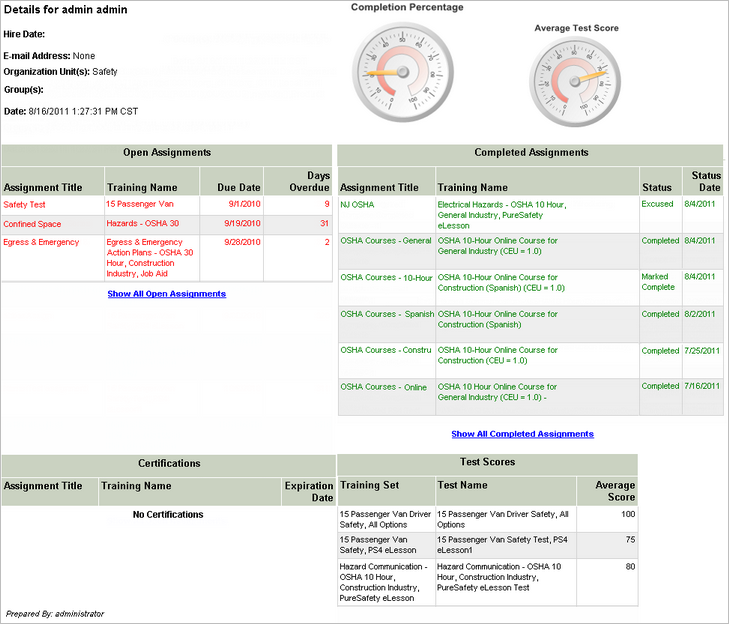
The report includes the information below.
- Demographic information (such as hire date, e-mail address, organization unit and group the employee belongs to, and the date you run the report)
- Completion percentage and average test score gauges. This percentage takes into account both assignments trainees completed and assignments that a manager marked complete for them.
- Open assignments (that is, any assignments that have not been completed and are not in progress). If there are more than ten open assignments, the Open Assignments section displays only ten records, and the Show All Open Assignments link appears in this section. Click this link to see a list of all open assignments sorted in descending order, based on due date.
- Last ten completed assignments, certifications, and tests. This section displays both assignments trainees completed and assignments that a manager marked complete for them. If an employee has more than ten completed assignments, the Show All Completed Assignments link appears in the Completed Assignments section. Click this link to open the Employee Transcript report, which displays all completed assignments sorted in descending order, based on completion date.
Report Parameters
| Parameter | Default Value | Details |
|---|---|---|
| People | None selected. | Required. You can select only one user. |
| Show Training | Required | Required |
Links to Other Reports
- Click on an assignment to drill through to the Assignment at a Glance Report.
- Click the Show All Complete Assignments link to drill through to the Employee Transcript Report for the employee.