System Usage Summary Report
This report provides a list of how much time an organization unit, group, or person spent in the system during each month in the specified date range.
- Actual time in the system (in hours, minutes, and seconds)*. Note: if the training time exceeds 24 hours, the number of days is also shown. For example, 2:11:25:32 is 2 days, 11 hours, 25 minutes, and 32 seconds.
- Average time per user (in hours, minutes, and seconds)
- Percentage of users that logged in to the system during the specified date range
For example, the ABC Steel, Inc. (Organization Unit) group contains eight individuals, and none of them logged in to the system in the month of November. Therefore, the percentage of users that logged in is 0%. Meanwhile, the Health BU (Organization Unit) group contains four individuals, and one of them logged in to the system in the month of November. Therefore, the percentage of users that logged in is 25%.
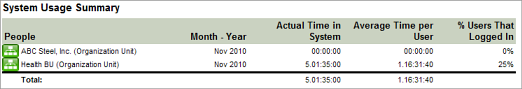
Report Parameters
| Parameter | Default Value | Details |
|---|---|---|
|
People |
None selected |
Required. You can select multiple users, organization units, and groups. |
|
Date Range |
Month To Date |
Required |
|
Employee Status |
Active |
Required |
Links to Other Reports
- Click on an employee’s name to drill through to the Usage Details report.
- Click on an organization unit or group to drill down to more details about it.
* "Time in training" data may be affected by user behavior such as the user closing the browser during a training session, a network interruption during a training session, the user allowing the session to remain idle for longer than the timeout period, the user placing the computer into hibernation mode during a training, and the user starting multiple, concurrent versions of the same training session.