Events Listing
This report provides a list of events for a date range and/or specific locations.
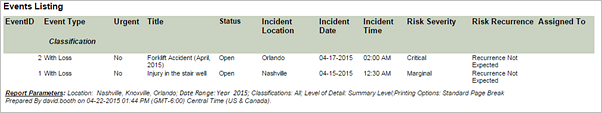
- Event ID
- Event Type
- Urgent
- Title
- Status
- Incident Location
- Incident Date
- Incident Time
- Risk: Severity
- Risk: Recurrence
- Assigned To
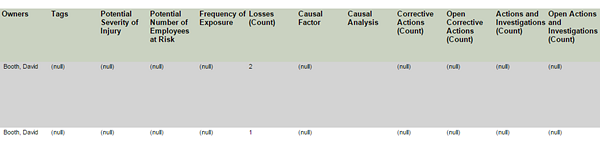
- Owners
- Tags
- Potential Severity of Injury
- Potential Number of Employees Risk
- Frequency of Exposure
- Losses (Count)
- Causal Factor
- Causal Analysis
- Corrective Actions (Count)
- Open Corrective Actions (Count)
- Actions and Investigations (Count)
- Open Actions and Investigations (Count)
- Question associated with each classification
- Response associated with each classification
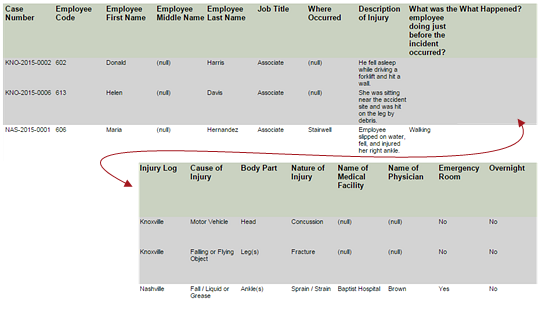
- Case Number
- Employee information (Code, First Name, Middle Name, Last Name, Job Title)
- Injury information (Where Occurred, Description of Injury, What was the employee doing just before the incident occurred, What Happened, Injury Log, Cause of Injury, Body Part, Nature of Injury)
- Treatment information (Name of Medical Facility, Name of Physician, Emergency Room, Overnight)
Events that are associated with more than one injury are grouped together using an alternating background color. This allows you to distinguish between events with multiple associated injuries.
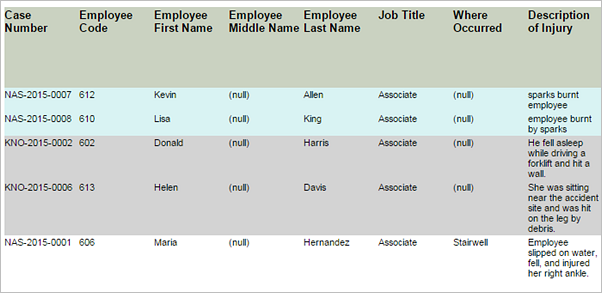
Report Parameters
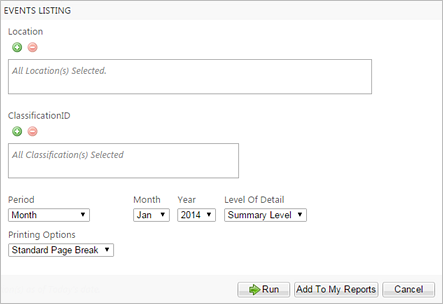
| Parameter | Default Value | Details |
|---|---|---|
|
Location |
None selected |
All locations are included by default. |
|
Classification |
None selected |
All classifications are included by default. |
|
Period |
Month |
Required. This selection changes the next two options. |
|
Month |
Jan |
Only displayed if Month is selected in the Period parameter field. |
|
Quarter |
Quarter 1 |
Only displayed if Quarter is selected in the Period parameter field. |
|
Year |
[Current Year] |
Only displayed if Year is selected in the Period parameter field. |
|
Begin Date |
[Current Date] |
Only displayed if Custom Date Range is selected in the Period parameter field. |
|
End Date |
[Current Date] |
Only displayed if Custom Date Range is selected in the Period parameter field. |
|
Level of Detail |
Summary Level |
|
|
Printing Options |
Standard Page Break |
You can select a standard page break or a page break after each location. |