Injury Trends
This report provides a list of injuries and the number of times each injury type was reported.
You can drill down to the Summary view by clicking the pie charts.
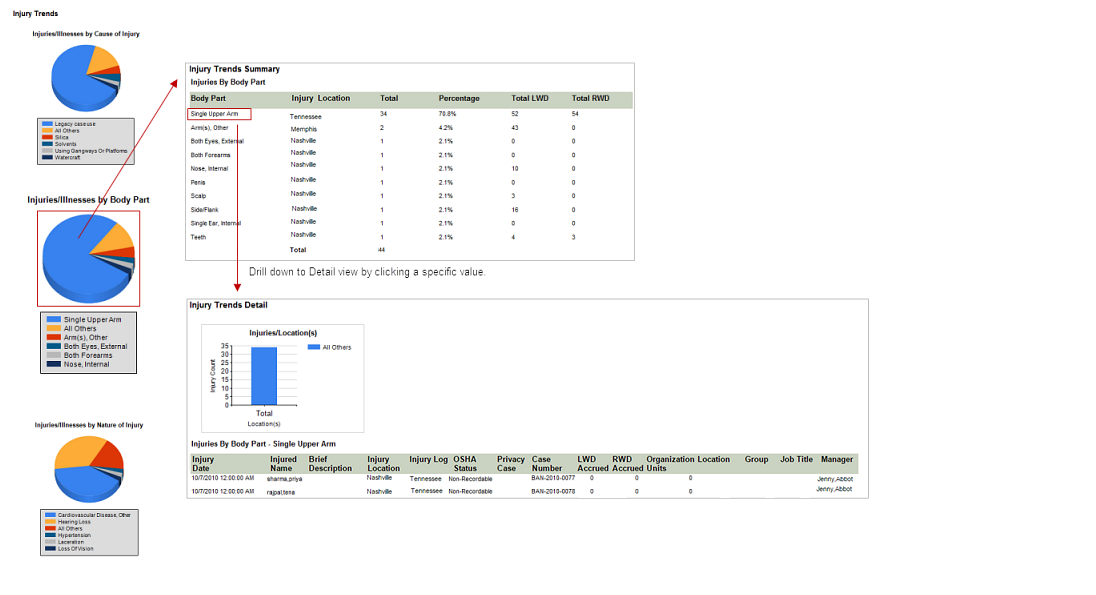
Report Parameters

| Parameter | Default Value | Details |
|---|---|---|
|
Injured Employees |
None selected |
All employees are included by default. |
|
Injury Location |
None selected |
All locations are included by default. |
|
Injured Employee Status |
Active and Inactive |
You can select active, inactive, or active and inactive. |
|
Period |
Month |
Required. This selection changes the next two options. |
|
Month |
Jan |
Only displayed if Month is selected in the Period parameter field. |
|
Quarter |
Quarter 1 |
Only displayed if Quarter is selected in the Period parameter field. |
|
Year |
[Current Year] |
Only displayed if Year is selected in the Period parameter field. |
|
Cause of Injury |
None selected |
All cause of injuries are included by default. |
|
Body Part |
None selected |
All body parts are included by default. |
|
Nature of Injury |
None selected |
All nature of injury types are included by default. |