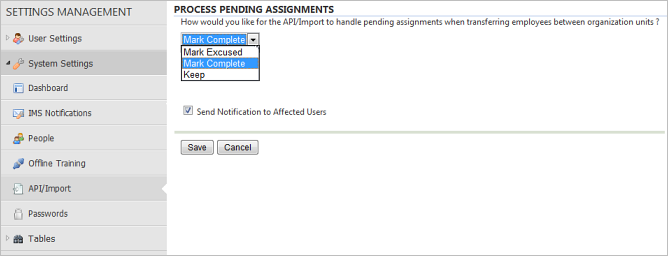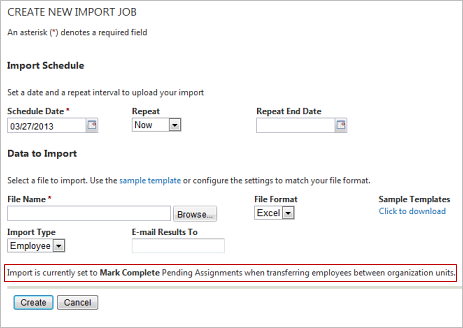Import Pending Assignment Processing setup
You can control how pending assignments are handled when transferring employees between organization units through the Employee Web Services or import. Pending assignments include assignments in a state of in progress, not started, and overdue. You can also select to send email notifications to trainees affected by a change to their assignments as a result of a transfer.
The setting lets you decide how to direct the Employee Web service and import service to handle those three types of pending assignments. The system checks this setting at the time the data is imported, not at the time the import is scheduled. This control affects transfers of employees between organization units only.
The Employee Web Services and import do not remove employees from groups. Therefore, this option does not affect transfers of employees between groups. Employees who are moved manually are also not affected by this setting.
Select the Send Notification to Affected Users check box to alert trainees that a change to an assignment has taken place. Trainees with a valid email address will receive either the Mark Excused or the Marked Completed notification, depending on the option selected in the drop-down. No notification is sent if the Keep option is selected.