News Feed Screen
The IMS News Feed screen is the operator's starting point. The "news" is all the incidents, near misses, and incidents reported in IMS. Incidents display on the News Feed immediately after they are submitted. You can also review incidents that you have reviewed or that are in progress.
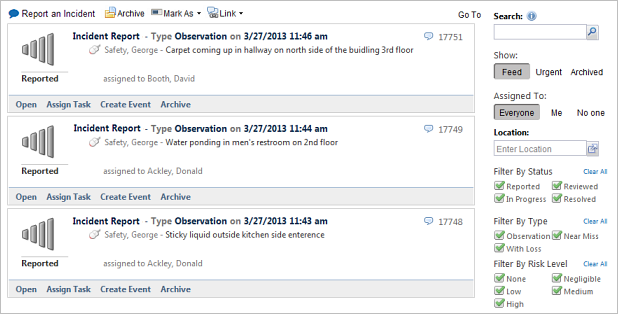
You can perform the actions below on this screen.
- Create a new Incident.
- Change the status of an Incident using the Mark as link.
- Link Incidents together.
- Link Incidents to an Event.
- Open and view or edit existing Incidents.
- Assign tasks to follow up on an Incident.
- Create events to identify the root cause of several incidents and implement corrective actions.
- Archive existing incidents once they are resolved to remove them from the News Feed.
To help keep your news feed current, do the items below.
- Remove resolved records by archiving them. You can view archived records by selecting the Archived option in the Search filters.
- The system automatically removes incidents that you merge into another
incident or that you link to an event from the News Feed.
- Records that are removed from the news feed view because you merged them into another incident can be viewed by clicking on the link, View linked incident, which displays above the record-specific function bar.
- Records that are removed from the news feed view because you linked them with an event are archived and can be viewed by selecting the option, Archived, which displays in the Search filters.