Tasks Screen
The Tasks screen displays all tasks associated with an incident or an event, including auto-assigned tasks. You can create new tasks and review all the tasks that are urgent, overdue, or that have resulted in a corrective action. You can use the filters to restrict the task list based on the assigned to, assigned by, start date, due date, status, or type fields.
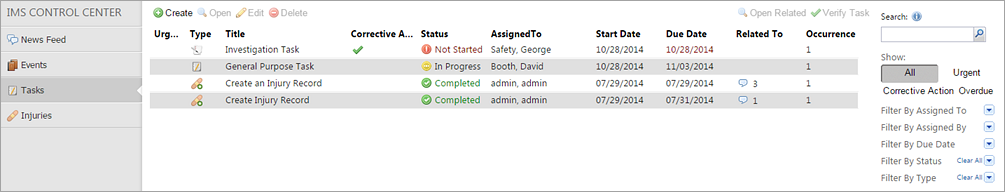
Operators can perform the actions below from this screen.
- Create a task record.
- Open a task record to review or edit its details.
- Edit a task.
- Delete a task.
- Open related incidents and events by clicking the Open Related link.
- Verify a task by clicking the Verify Task link. This link is enabled only if you are the verifier for a specific task.