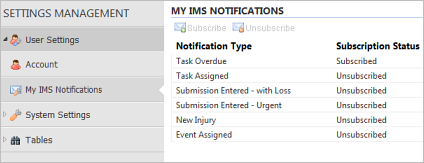Notification Settings Screen
You can configure IMS to send notifications when specific actions occur on tasks, incidents, events, and injuries. Users with appropriate permission can subscribe to enabled notifications.
Enabling Notifications
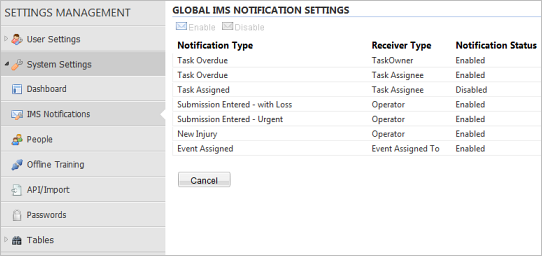
IMS can be configured to send notifications when any of the actions below occur.
- An incident with losses is submitted.
- An urgent incident is submitted.
- A task is assigned.
- A task becomes overdue.
- An event is assigned.
- An injury record is created. In this case, the notification message will display whether it is a recordable case and if there are any lost or restricted work days due to this injury.
Subscribing to Notifications
Users can subscribe or unsubscribe to notifications that have been enabled in the global settings described above.