Creating Custom Classifications
Employees select classifications when they are submitting an incident report or Supervisor Report or when they create an event. Classifications help define the type of issue involved in the submission. You can customize the list of classifications that is presented to users when submitting observations and creating events. This gives you the ability to implement classifications that more accurately reflect the needs of the organization.
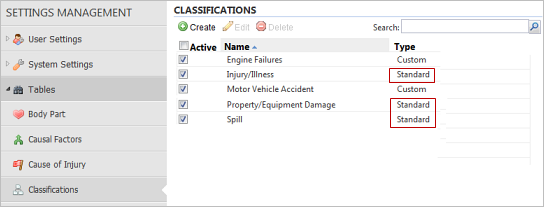
Create Custom Classification
You can use the Create button to open a pop-up window. On this window, you can add a custom classification. The Active check box is checked by default. If you plan to create a new set of classifications, you can uncheck the Active check box as you add them. You can later use the Active heading on the Classifications list to activate them one page at a time instead of individually.
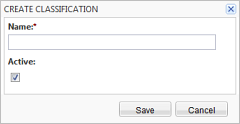
Modify Custom Classifications
Delete Custom Classifications
Security Permissions
- Manage Classifications