Review Pending Assignments
Large assignments with numerous trainees and training records may take some time to process. You can create the large assignment and go on with other work while the system works behind the scenes.
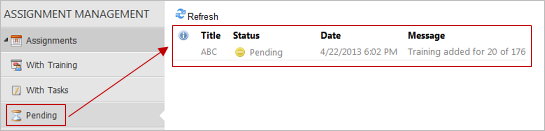
You can check the status of the assignment and see when it's been created on the Pending Assignments screen, which is accessible from the Assignments tab. The Pending Assignments screen lists all the pending assignments that the system is still in the process of creating, sorted by date.
After you create an assignment, the system automatically opens the Pending Assignment Details screen.
- Click the Refresh button on this screen to see the progress on the assignment.
- Click the Pending Assignments button to go to the Pending Assignments screen, where you can see the progress on this assignment.
Note: You do not have to wait on this screen. You can go to the People tab
or back to the Assignments screen and continue performing other tasks as needed. Go
to the Pending Assignments screen on the Assignments tab to see the status of your
assignment.