Company support information setup
This information allows trainees to view the contact information for their internal company support. They can use this information for questions about assignments and training.
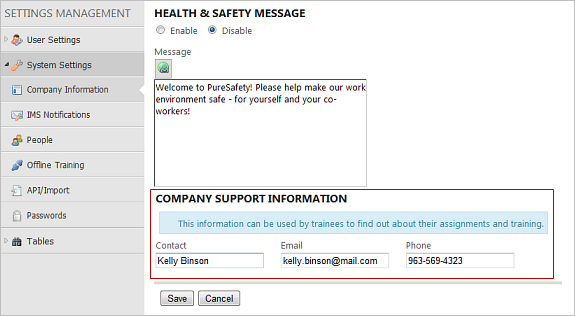
The information you type in these fields displays when trainees click Contact Support in the user menu. You can fill in one or all of the fields. Only PureSafety Technical Support information displays if these fields are left blank.
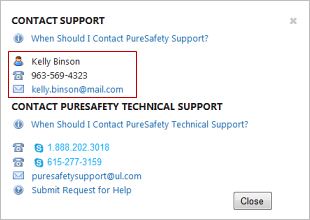
Required Security Role
You must have the Message from System Administrator security role in order to configure the Company Support Information.