Offline training instructors and classrooms setup
The list of instructors and classrooms for offline training sessions are maintained in two separate tables managed from the Offline Training Settings screen. The classroom and instructor names display on the trainee's home page, the Offline Training Detail Report, and the Offline Training Manifest.
The training instructors list is separate from the names of employees in the People list. If an employee is also an instructor, the person must be added to this list of instructors.
Codes for each must be unique within each respective list. Users are prevented from adding a classroom or instructor with the same code as an active or inactive record.
Classrooms and instructors can only be deleted if they have not been applied to any offline training. You must inactive an instructor or classroom in order to remove it from the list that displays when offline sessions are added.
You can manage the lists of instructors and classrooms from the page. This page makes it easy to manage the lists in a single view. You can edit and delete from this view.
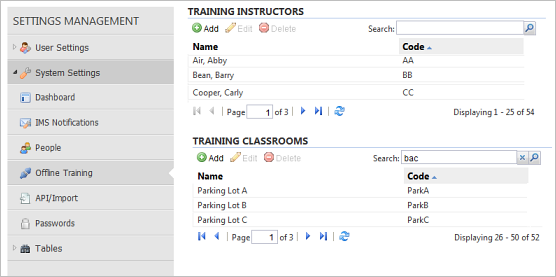
Offline training Instructors and classrooms can also be managed directly from the classroom and instructor selection windows as needed.