Default and supported language setup
You can configure a default language for your company. You can also select all the languages that your company supports. The available languages are English, French, German, Portuguese, Mandarin Chinese, and Spanish.
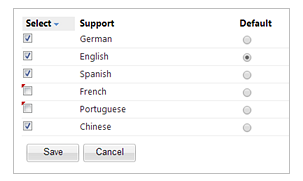
Default Language
If your company default is a language other than English, you will have to provide translations for custom IMS values and fields. Administrators can add these translations by going to .
If translations for these values and fields are not provided, they will display in English.
By default, all new users will receive the company default language as their language preference.
Supported Languages
You will have to provide translations for custom IMS values and fields in the languages your company supports. Custom fields are not translated by PureSafety. You can add these translations for each table by going to .
If translations for these values and fields are not provided, they will display in the company's default language, if translations for those values and fields are provided. Otherwise, they will display in English.
Discontinue Support for a Language
If you decide to discontinue support for a language, users who have that language set as their preferred language will be notified. They will be notified through email if they have an email address in their settings. Otherwise, they will receive a system message.
Users, who have the unsupported language set as their user preference, will be prompted to select a language from the list of the company supported languages at their next log in.
Required Permission
- Manage Client Settings. Allows users to set certain settings, such as preferred date and time formats and languages.