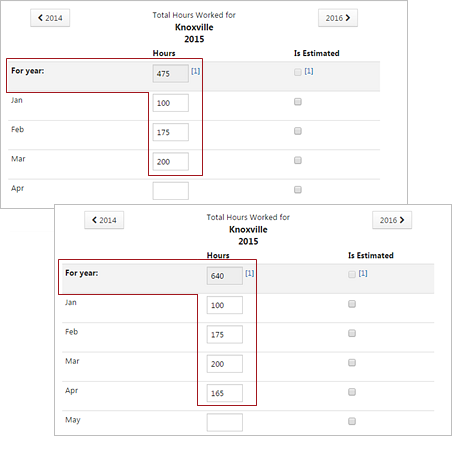Manage Total Hours Worked
Enter hours worked for each location manually or import the values using the Hours Worked import. Indicate whether the values are estimated or the actual values using the Is Estimated checkbox. You can also indicate this on the import using yes/no in the appropraite column. The Hours Worked values are used when running the Incident Rate report and selecting Use System Data on the Location Hours parameter.
The yearly hours worked values for a location are calculated automatically based on the monthly hours worked values. The For Year column is not editable.