Required fields on Injury Short Form setup
Set the fields that are required when employees submit an injury from the Report an Injury link. Checking a field makes that field required. Employees cannot submit an injury that does not have these fields completed.
Employee, Injury Date, and Injury Descriptions are required by default and cannot be changed. See the best practices below.
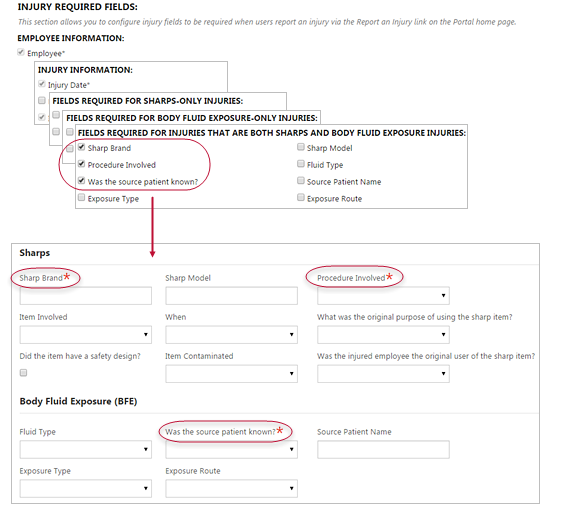
The last three sections on the screen affect what is required on the Injury short form based on what the employee when reporting an injury.
- Fields required for Sharps-Only Injuries. Fields checked in this section are required only when the Sharps check box is selected on the Injury short form.
- Fields required for Body Fluid-Only Injuries. Fields checked in this section are required only when the BFE check box is selected on the Injury short form.
- Fields required for Injuries That Are Both Sharps and Body Fluid Exposure Injuries. Fields checked in this section are required only when both the Sharps and BFE checkbox are selected on the Injury short form.
Fields that are available in both the Sharps-Only and BFE-Only sections must be selected in each sections if you want the fields to be required when the sharps or BFE checkbox is selected. For example, if the Item Involved field is checked only in the BFE section, then the field is not required when the employee selects only the Sharps check box when reporting an injury.
Required permission
- Manage Client Settings. Allows users to set certain client settings, such as preferred date and time formats and languages.
Best practices
Make sure that you have created locations in PureSafety if you set Location as a required field.
Add an unknown value to fields, such as cause of injury, body part, and so on, so employees don't select incorrect answers because the fields are required.