Slide Settings
You can further configure your slides using slide settings, which you access by clicking the Slide Settings button.
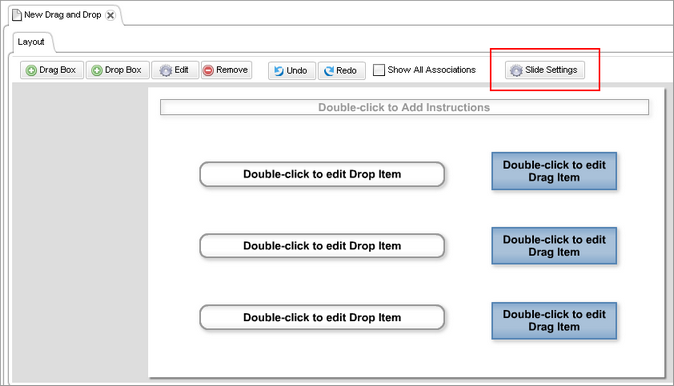
After creating the slide, you can customize it further. This topic includes instructions for defining the following options:
- The introductory text that appears before the slide starts
- An exit statement that appears after the slide is complete
- The slide layout
- Images for correct and incorrect responses
- The audio settings for the slide
Note: Note: All the settings described in this
topic are optional.