Graphics Tab
The Graphics tab is used to set a background image and to select an image for correct and incorrect responses.
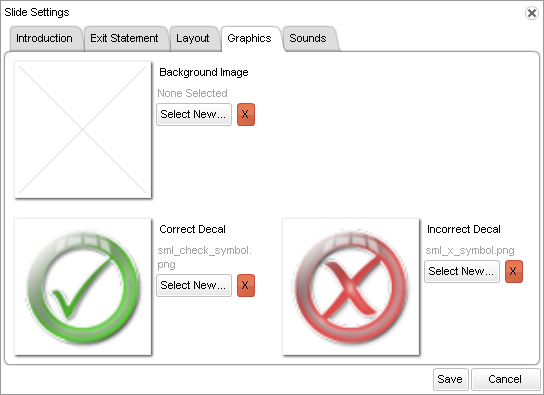
| Option | Description |
|---|---|
|
Background Image section |
Select a background image for the drag-and-drop slide. Click the Select New button. If the image you want to display is listed on the Image window, select it and click OK. If the image you want to display is not listed on the Image window, click Upload New and browse to select the file. Once the file is listed on the Image window, select it and click OK. |
|
Correct Decal section |
Select an image for correct responses. Click the Select New button. If the image you want to display is listed on the Image window, select it and click OK. If the image you want to display is not listed on the Image window, click Upload New and browse to select the file. Once the file is listed on the Image window, select it and click OK. |
|
Incorrect Decal section |
Select an image for incorrect responses. Click the Select New button. If the image you want to display is listed on the Image window, select it and click OK. If the image you want to display is not listed on the Image window, click Upload New and browse to select the file. Once the file is listed on the Image window, select it and click OK. |