Quiz Slides
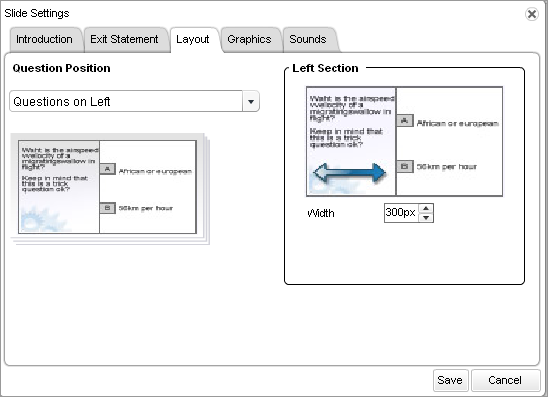
| Option | Description |
|---|---|
|
Question Position field |
Quiz questions display on the left side of the slide by default. Possible answers display on the right side. You can select the Questions on Right option in the Question Position field to display questions on the right side of the slide. When you do this, the answers still below on the right side of the slide, below the question. |
|
Width field |
By default, the left side of a quiz slide, which can be used to display either an image or a question, is set to 300 pixels. You can modify the left side width by typing a different number of pixels in the Width field. |