Default security roles for new employees setup
You can define default security roles to set up users' access more quickly. The system assigns these roles automatically to all new users in your organization. PureSafety adds the Trainee role to all new users by default. You can remove the Trainee role from the list of default security roles if you don't want the role to be assigned by default.
Using default security roles can reduce the data entry needed when adding new users to PureSafety. Default security roles are assigned to all new users by default.
You can create a custom security role that has all the permissions that all new users need, regardless of their team or department, and make it a default security role. New users will get those permissions by default. This function reduces the manual work you would otherwise have to do to in order to give the same permissions to all new users.
Then, you only have to consider whether new users need additional security roles and permissions due to their specific job duty and responsibilities and assign them, as needed.
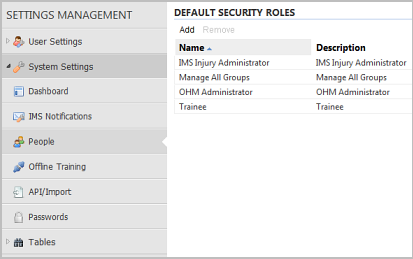
Add a Default Security Role
- Click Settings.
- Go to .
- Click Add to add another security role to this list. The system saves your changes immediately.
Remove a Default Security Roles
- Click Settings.
- Go to .
- Select the role you want to remove and click Remove. The system saves your changes immediately.