Create a Slide
To add more questions, use the steps in the Add More Questions topic.
-
In the Slide Explorer, click the
Slide
 button.
The New window displays.
button.
The New window displays.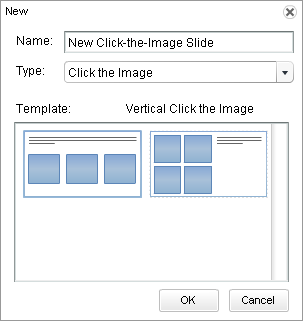
- In the Name field, type the title of the slide.
- In the Type field, use the drop-down list to select the Click the Image option.
- The Template section displays two possible designs on which to base the click-the-image slide. By default, the Vertical Click the Image template is selected. If desired, you can select the Horizontal Click the Image template. To select a template, simply click on it. The template name is listed above the display.
-
Click
OK to
create the new slide. The new click-the-image slide opens in the Slide Editor.
By default, this slide contains a blank question and three blank images.