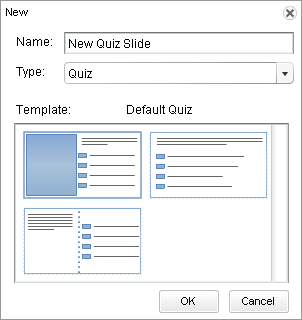When designing an interactive presentation, you can create as many slides as
desired. This task includes instructions for creating a quiz slide. For a list of
the other slide types that you can be included in your interactive presentation, see
the Building Slides topic.
-
In the Slide Explorer, click the Slide button.
-
In the Name field, type a name or title for the slide.
-
In the Type field, use the drop-down
list to select the Quiz option.
-
The Template section displays three
possible designs on which to base the quiz slide. By default, the 'Default
Quiz' template is selected. If desired, you can select the 'Full Screen Quiz'
or Left/Right Split Quiz' template. To select a template, simply click on it
(the template name is listed above the display).
-
Click
OK to
create the new slide.
- If no slide was selected when you created
this slide, the new slide appears as the last slide in the Slide Explorer.
- If a slide was selected when you created
this slide, the new slide appears below the selected slide.
The new slide is
listed in the Slide Explorer.