Open a Presentation
- Go to the PureSafety tab > Library.
-
Filter the Training Library so that it displays only
presentations. Click the down arrow next to the Search field and select only the
Presentation check box. Uncheck the other check boxes. Click anywhere on the
Training Library screen. The system refreshes the screen so that it displays
only presentations.
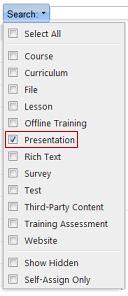
-
Locate the presentation you want to access and open it using
one of the methods below.
- Select the presentation and click Open.
- Double-click the presentation.