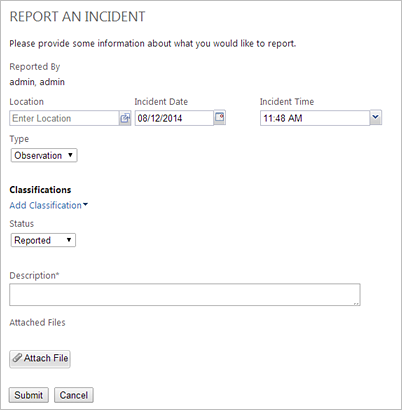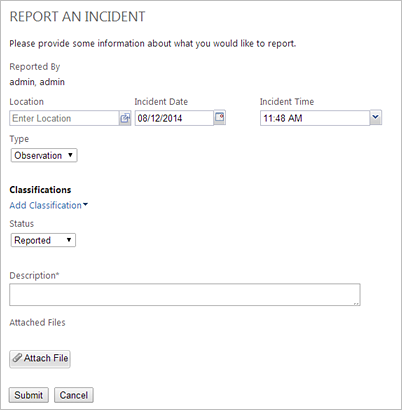You can report an observation, near miss, or loss from your
home page.
-
Provide the information below on the Report an Incident
screen.
- Location
- Incident Date
- Incident Time
- Type. The three types are observation, near
miss, and with loss.
- Classifications. Select the classification
that best defines the type of issue involved in your submission.
Note: You may see additional classification
options if your organization has created custom classifications.
- Description. This field is required.
- Attached Files.
The file size limit for attachments is 12.5 MB per attachment.
The following file types are allowed:
- .bmp, .tif, . jpg, .jpeg, . png
- .doc, .docx, .pdf
- .ppt, .pptx
- .rtf
- .xls, .xlsx
- .txt, .vsd, .pps
-
Click
Submit.
The Incident Report Received screen opens
and displays a report ID. Safety supervisors or other individuals responsible
for ensuring safety in the workplace receive a notification about your incident.
They can view it on the News Feed.