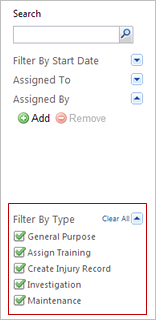Review All Tasks Assigned to Employees
Note: This functionality is available only to customers who have licensed
the
Incident Management System
(IMS)
module in
PureSafety.
You can only view tasks from this screen. You cannot create, edit, or delete tasks from this screen. Go to the IMS tab to make changes to tasks.