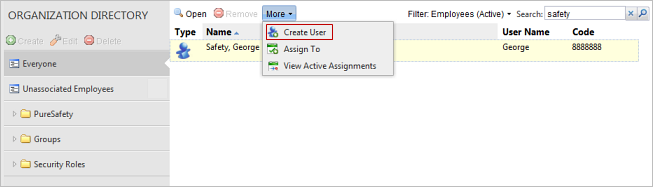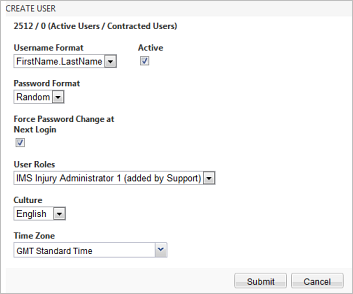-
Go to the
.
-
Select the desired users.
-
Expand the More menu, and click
Create
User.
-
Select a user name format.
The system selects
Firstname.Lastname, by default. To choose another format, select the
appropriate option from the drop-down menu.
-
Select a password format.
By default, the system
selects a random password which is of high password strength. To choose a
custom password, select the appropriate option from the drop-down menu. The
custom password requirement for the user will be based on the organization’s
global password policy and the individual’s security roles.
-
Check the
Active box
to make the user active.
New users are
inactive, by default.
-
Select a security role for the user.
The system gives
new users the Trainee role, by default. Select the appropriate option from the
drop-down menu to select a different role.
-
Select the appropriate language for
the user.
-
Select the appropriate Time Zone for
the user.
-
Click
Submit to
create the user.