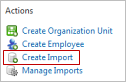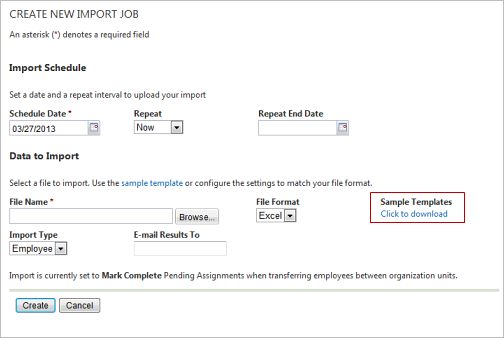Download Import File Templates
You can use the import file templates to build your files for import. There are three import templates available: Employees, Org Units, and HoursWorked.
Note: Users who do not have the proper Employee
import permissions will still see the Employee Import Sample template. However,
the template will not work for these users.