Register Users for Offline Training
- Go to the PureSafety tab and click Assignments.
- Select the assignment containing offline training and click Open.
-
In the Actions menu, click
Register for
Assignment.
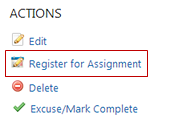
-
From the list of Unregistered Users, drag and drop users into
the appropriate session.
Note: When dragging users into new sessions, the system updates the session automatically.
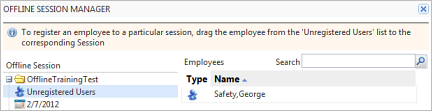
- After adding all unregistered users to a session, click Close.