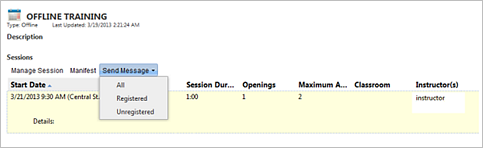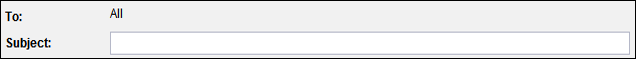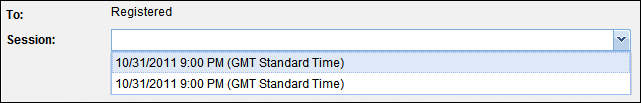Administrators can send messages
through
PureSafety to trainees registered for
an offline training session. They can send messages to trainees who have been
assigned the offline training but have not yet registered or a message all
users assigned an offline training regardless of registration status.
-
Go to the
PureSafety
tab and click
Library.
-
Search for the offline training and
click
Open.
-
In the Sessions grid, select the
appropriate session, and drop down the
Send
Message menu.
-
Select one of the three options
listed below.
- All: Sends a message to all trainees, registered
or unregistered, for all sessions in the assignment.
|
|
- Registered: Sends a message to trainees
registered for the selected session. The Session field defaults to the selected
session but you can select a different session from the drop-down list.
|
|
- Unregistered: Sends a message to all trainees
who are not registered for the sessions in the assignment.
|
|
A Compose
Message window displays.
-
Type a subject and message that will
be sent to the message area of the recipient's home page.
The To and Session area
varies depending on the option you select.
After messages are sent, recipients receive an
email notification of a message in their home page. They will only receive an
email if they have an email address set in their user settings.
You can also view sent messages from the home page
by selecting View Messages in the Messages section and selecting to view sent
messages.