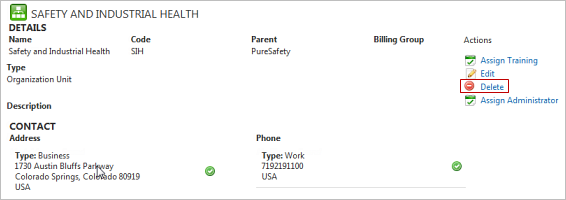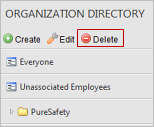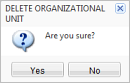Delete Organization Units
You can delete an organization unit from the organization directory screen or from the organization unit's details screen.
-
Method
1: Delete from the Organization Directory screen.
- You can keep these training assignments.
- You can excuse them.
- You can mark them complete.
-
Method
2: Delete from the Organization Unit Details screen.
- Go to the .
- Expand the hierarchy folder and select the organization unit you want to delete.
- Click Open.
-
Click the
Delete
option in the
Actions
menu on the details screen.