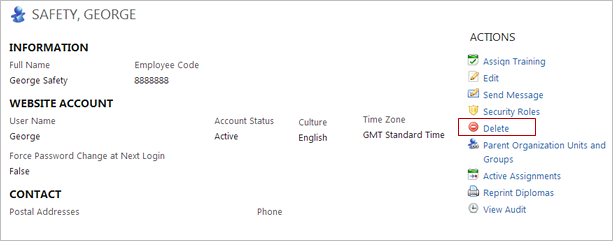Delete Employees
Administrators can delete only employees who are not active trainees in the system and who have not completed any assignments. You cannot delete active trainees. Active trainees are trainees who have logged in to the system at least once or have website user accounts associated with trainees' profiles. As needed, you can make trainee records inactive by editing their information. You can do this by unchecking the Active box in their record.