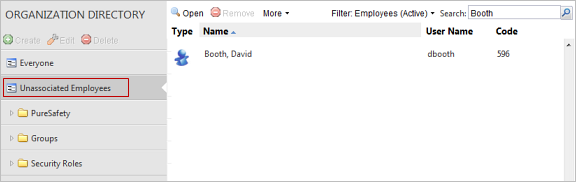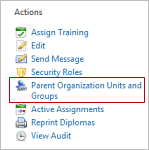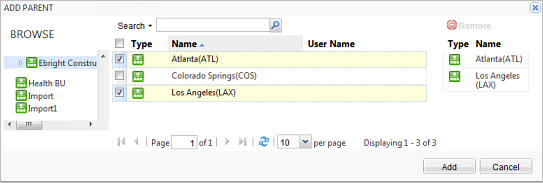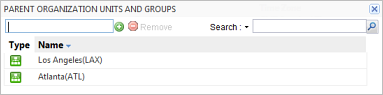The Unassociated Employee view is a
filter on the Organization Directory screen. The Unassociated Employee view
allows administrators to view employees that have been created and not added to
an organizational unit. It also allows administrators to easily associate
employees to organizational units. This task includes instructions for
maintaining unassociated employees.
-
Go to the
.
-
In the organizational hierarchy,
click
Unassociated
Employees.
The main grid
filters to only employees that are not in organization units.
-
To assign multiple employees to an
organization unit at the same time, select them by pressing and holding down
the CTRL key on the keyboard and clicking the names.
-
Drag and drop the selected names to
the desired organization units.
-
To assign only one employee to an
organization unit, select the employee and either drag and drop her to the new
unit or click
Open and
continue with the steps below.
-
On the Employee Detail screen, click
Parent Organization
Units and Groups in the Actions menu.
-
Click
Add.
-
Browse and select organization units
and groups.
-
Click
Add to save
the changes to the employee.