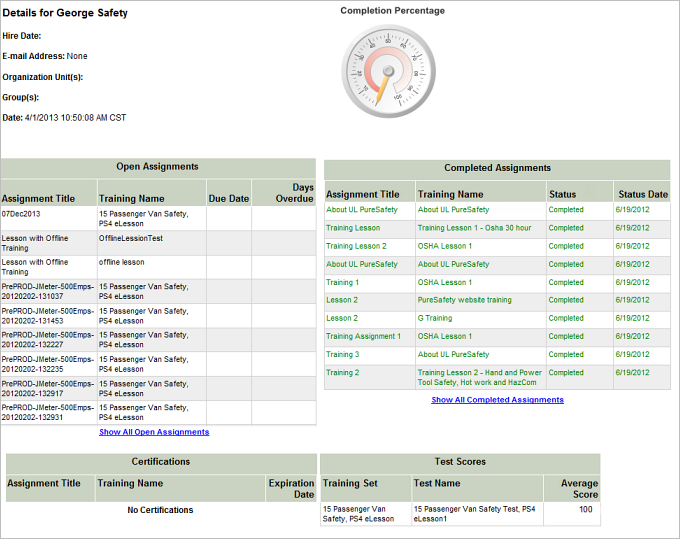View an Employee's Active Assignments
You can view a trainee's active assignments from the organization directory without having to go the Assignment Management screen.
- Go to the .
- In the organizational hierarchy, click Everyone.
- Select an employee by double-clicking the name.
-
In the Actions menu, click
Active
Assignments.
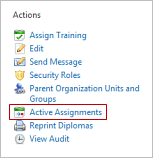
- On the Active Assignments screen, click the assignment title in the Open Assignments and Completed Assignments sections to open the Training Assignment Details screen for that assignment. On this screen, you can see information about the assignment, such as start and end dates, training content, and trainees, make changes, as needed, and print an employee's diploma.