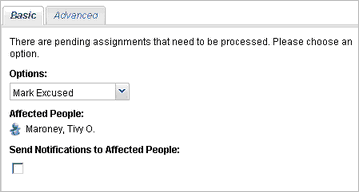Remove an Organization Unit or Employee From a Group
You can remove an organization unit or employee from a group. You must decide how to handle pending assignments when you remove an organization unit or employee from a group.
- You can keep these training assignments.
- You can excuse or complete these assignments. When removing an employee, the system allows you to excuse or complete all assignments at once or to make a decision about each one individually. Click the Advanced tab to see the individual assignments and apply a different action to one or more of the assignments.