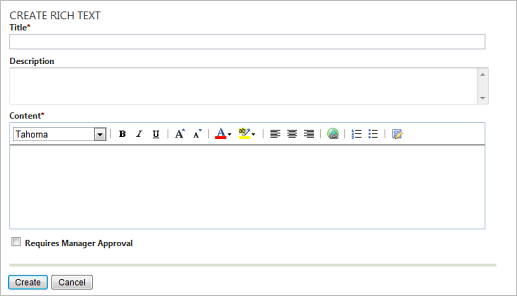Create and Edit Rich-Text Documents
This task includes instructions for building a presentation, test, survey, rich-text document, reference, third-party package, and offline training. You can use this type of training to assign tasks that must be completed away from the computer, for example, attending an HR session or new hire orientation.
You can edit rich-text documents by opening the training and clicking Edit in the Actions menu.