Associate Documents With Offline Training
- Go to the PureSafety tab and click Library.
- Search for the desired Offline Training, click Open.
-
From Sessions, select the desired
session, click
Manage
Sessions.
Note: The start and end time is shown in the time zone defined in the user's profile.
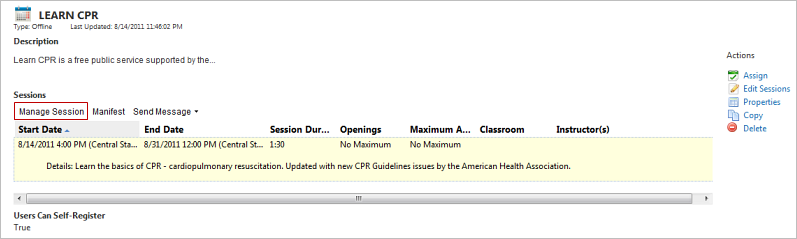
- Click Browse.
-
Find the associated file and click
Open.
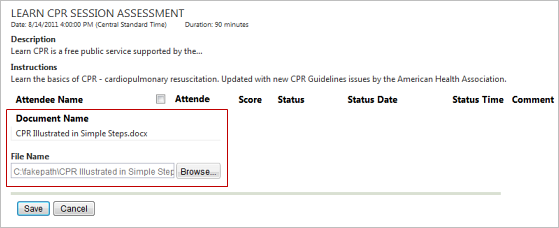
- Click Save.