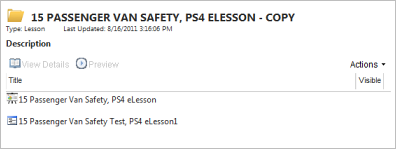Copy Training Units
- Go to the PureSafety tab and click Library.
- On the Training Library screen, search for the desired training.
- Select the training unit and click Open, or double-click the training unit name.
-
In the Actions menu, click
Copy.
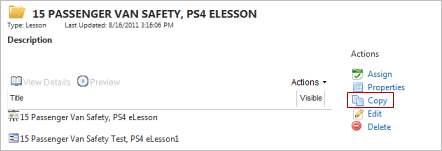
-
On the Copy screen, type a new name
in the Title field. The title name must be unique.
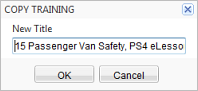
-
Click
OK.
The newly copied training's Training Detail screen displays.